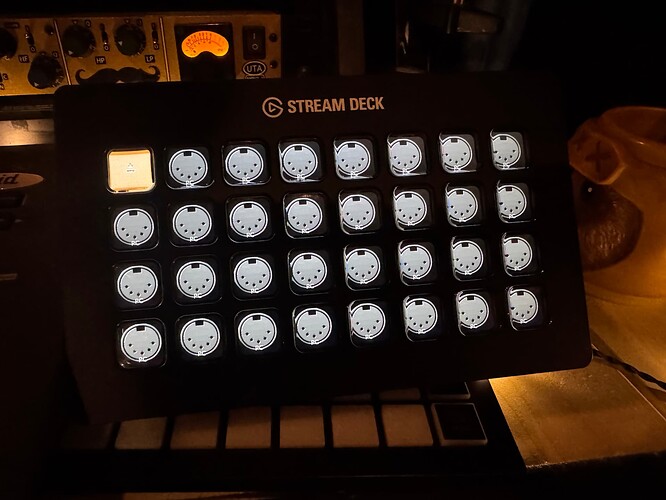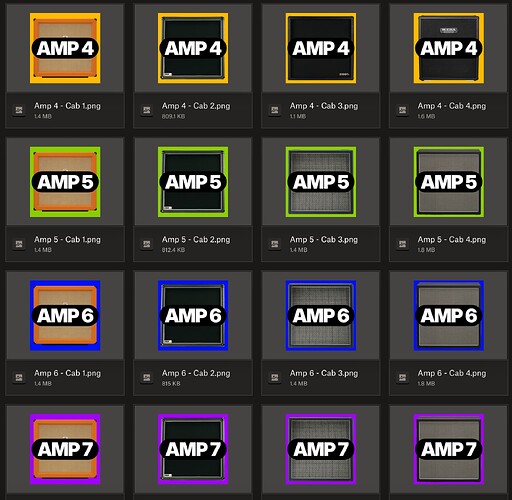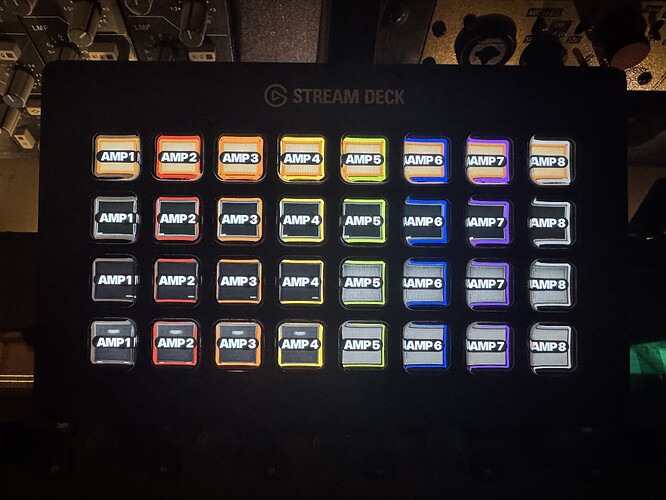Would you be able to post the working and non-working adapters? That would be crucial information for the future!
My first USB to MIDI interface was this one: Amazon.com: FORE MIDI to USB Interface MIDI Cable Adapter with Input&Output Connecting with Keyboard/Synthesizer for Editing&Recording Track work with Windows/Mac OS for Studio USB 2.0 Color Red - 6.5Ft : Musical Instruments
Since my Mac Studio only has USB-C, I was using it with a dongle, which may have introduced some issues.
Now I’m using the CME HD4MIDI to connect directly to the ZMACS. I built program change presets on my Novation Launchpad and Stream Deck, connected them to the CME, and ran MIDI out into the ZMACS. It also works routing through the computer, but having the direct option is great.
The Paint Audio MIDI Captain (Amazon.com: Paint Audio MIDI Captain Foot Controller Multi-Effects Keyboards Synthesizer USB-MIDI musical software Bias with Time Engine Function Support all PC/CC/Note commander 10 Foot Switches (Gold) : Musical Instruments) worked instantly. Plugged it into the ZMACS, pressed a few buttons, and was immediately saving and switching presets. If I needed a simple floorboard solution, this would be it. Flawless with tons of patch space.
I’m setting up 16 buttons for ZMACS - A and 16 for ZMACS - B, with each row covering one amp and four cab options. It makes dialing in combinations like “amp 3 into cab 4” fast and simple. Program Change feels much cleaner than relying on CC commands.
Big thanks to Dan and Steve for their patience and support. I hope my persistence over the past few days didn’t come off as overwhelming. I’m genuinely excited and thankful. The ZMACS, Power Station, and my Sound City Master 100 have completely opened up my workflow and creative options. Now all I need is a Sound City 4x12 cab to finish the setup.
Because I’m a determined nerd who doesn’t like not knowing what I’m doing wrong, I went a step further and tested everything using this application: snoize: MIDI Monitor
It let me monitor the MIDI messages being sent and received. I tested my USB to MIDI dongle setup and found that when connecting through the CME to another computer, it wasn’t receiving any note or program change information.
To isolate it further, I bypassed the USB to USB-C dongle and connected directly to the CME. It immediately started receiving program change commands successfully, confirming that the cheap USB to USB-C adapter was the real problem.
This also explains why external synths were responding fine during earlier tests — they were reacting to general note messages that didn’t need the extender to reach the ZMACS.
So I hope you enjoyed my nerd journey.
I really appreciate all your help and patience while I stubbornly hunted this down.
Hello Sampura,
Awesome information, thank you for sharing! I am starting to put together a very similar setup listed below, can you let me know if there are any components I need to round up to work best.
ZMACs (x2)
Powerstation PS-100
Stream Deck XL
Mac Mini
If you put together a setup video tutorial, I would love to check it out. My midi knowledge is very limited! Haha
Best,
Shannon
Grab this CME interface to use as your USB to MIDI converter.
I’ll absolutely make a basic video for you this week and I’ll setup and make a nice professional one with some video friends here as well.
Happy to help.
I have a new update. I worked on my Stream Deck layout yesterday, and programming the ZMACS A unit was a breeze. However, when I programmed the second ZMACS B unit using the “THRU” port, switching B presets would still trigger changes on the ZMACS A unit.
I tried resetting both units by powering down and holding Store and Ext 1 to clear the memories and redo the presets. A few unique things to note: Channels 1–16 do not seem to matter. If you use Channel 1, Patch 38, and Channel 2, Patch 38, it will still recall Patch 38 regardless of the channel. So it seems there are 127 patches total, not per channel.
Each time I got to a ZMACS B patch and set it, the impedance lights on the ZMACS A would change. I double-checked and made sure there are no duplicate patch channels programmed on the Stream Deck.
Next, I am going to run a separate MIDI out of my CME interface to avoid any crosstalk between the two units and see if that solves it.
Here’s a photo of the Stream Deck layout and the custom icons I am toying with.
Hi Sam,
I think that will work because each ZMACS will receive unique MIDI commands.
The ZMACS listens in omni mode and ignores channel information. It will respond to any Program Change commands it receives.
I guess you set that up like this, without any overlap between the patches?
For example, say they both use 4 patches:
- ZMACS A uses 0, 1, 2, 3
- ZMACS B uses 5, 4, 6, 7
Then, send Program Change 7, are you saying ZMACS A changes its impedance lights?
About the program changes, yes exactly. I am using Programs 1–16 (ZMACS A) and 17–32 (ZMACS B). I will snap a video this morning with my glasses to demonstrate.
Also, just to verify — simply powering off the unit and holding EXT 1 and STORE during power-up deletes the preset changes? I do not need to physically unplug and replug the power adapter to initiate this, even though the manual says:
FACTORY RESET
To restore the factory memory configuration (clearing the MIDI Preset Memory), first disconnect the power cable. Then press and hold the EXT-1 and STORE buttons while reconnecting power.
OK thanks for confirming; we’ll get back to you about that.
I don’t have one around for testing that. Please standby.
Ok so the “problem” is if you program a PC control change onto any pad. When you select a pad that hasn’t been programmed the ZMACS will automatically change and default to Amp 1, Cab 1, 8 ohms on both impedance settings. This is after successfully starting up a ZMACS with cleared memory.
Therefore, using the THRU mode won’t allow me to select any patch on the ZMACS B without changing the ZMACS A to the default position.
Just wanted to share this because everyone on Instagram loves it. The last of the MIDI stuff comes tomorrow. Hoping to have the whole thing resolved tomorrow.
What an amazing space! I can really see how the ZMACS + Power Station is tieing it all together.
Final success summary and potential failure points:
- MIDI Cable Confusion: Verify your cable connections. I accidentally successfully plugged a 5-pin MIDI cable incorrectly into a 7-pin port—easy mistake in tight spaces. Make sure you’re using the correct connectors.
- USB Power Issue: I was using a USB-to-MIDI converter with a standard USB extender, which failed to deliver power. The fix was using a direct USB-C connection into the CME HD4 behind the Fryette units.
- MIDI Routing Mistake: You cannot connect both ZMACS units using a MIDI Thru setup. Each unit must be connected directly to its own dedicated MIDI OUT port from your MIDI interface. Bypass any shared MIDI chain entirely—each ZMACS needs its own isolated signal path.
- CME HD4 Programming: You must use the CME software to assign:
- MIDI OUT 1 to only send program changes on Channel 1
- MIDI OUT 2 to only send program changes on Channel 2
- This isolates control for each unit and prevents overlap or crosstalk.
Thanks again for all the help. Hopefully this helps someone else, because most would’ve given up and grabbed a floorboard at this point. But even then, a floorboard wouldn’t let you independently control two ZMACS units with this level of precision. I’m glad I stuck it out.
Wow, great job at putting all that together! Killer set up dude!
I have two ZMACS I was planning on using in a fx rack in stereo but in testing things I just discovered its limited midi implementation as you did.
I am using an RJM GT22 for my controller and it only has one midi out - do you know if that H4MIDI would work for me to be able to somehow provide a second port to control each individually like you are (even though its only receiving one midi input from the GT22)?
Im not sure how I can get around isolating the midi signals to each unit otherwise…
Thanks!
Hey man, thanks for the kind words! I’m not totally sure how your GT22 handles things, but here’s what I would try if I were you.
I’d get the H4, plug your MIDI controller into that, and then program the H4 so it sends separate patch channels or numbers out of the second port to your second ZMACS. That way each ZMACS is receiving isolated changes from your board instead of both reacting to the same commands.
Might take a little experimenting with how your controller routes things PC changes etc, but that should get you closer to controlling them individually.
Right on. Yeah Im thinking that would work since I can program basically anything with the GT22 - it just only has one midi output so that is where I would need the H4 for the 2 isolated midi connections to the zmacs and the ability to block or reprogram commands like you did as a work around to give the zmacs midi “channels”. Im guessing I’d have to also use up two midi channels on the GT22, or maybe just use one and route the different PC commands to each one using a single channel?
I’d love to see a video of your H4 edit software and how you set it up.